Master Task Management: How ERPNext Transforms Project Efficiency
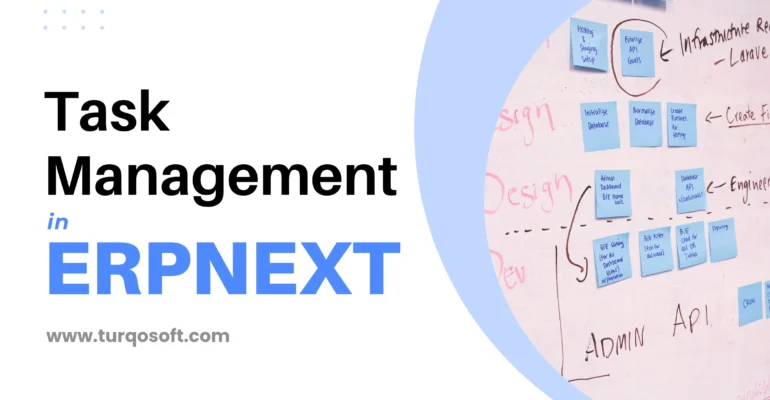
Effective task management lies at the heart of any successful project. With multiple teams juggling deadlines, deliverables, and dependencies, even the smallest misstep can lead to costly delays and inefficiencies. Ensuring tasks are streamlined, tracked, and completed on time requires more than just traditional methods—it demands a robust and integrated solution. That’s where ERPNext, a versatile ERP platform, steps in to revolutionize your task management process.
While ERPNext is widely recognized for its capabilities in accounting and inventory management, its task management features are equally transformative. By centralizing task allocation, tracking progress, and fostering collaboration, ERPNext ensures your team stays aligned, focused, and productive. In this guide, we’ll explore how you can harness ERPNext to streamline task management and elevate your project outcomes to new heights. Let’s dive in!
1. Why Task Management Matters for Businesses

In today’s competitive business environment, efficient task management is non-negotiable. Properly managed tasks lead to:
- Improved Productivity: Ensuring every team member knows their responsibilities.
- Streamlined Communication: Reducing back-and-forth on task updates.
- Timely Deliveries: Meeting project deadlines with ease.
- Enhanced Client Satisfaction: Delivering results on time builds trust.
Without a robust task management system, businesses risk losing time, money, and credibility.
2. The Advantages of Using ERPNext for Task Management
ERPNext offers a unified platform that goes beyond basic task tracking. Here’s why it’s a game-changer:
Benefits:
- Integrated Ecosystem: Connect tasks with projects, employees, and customers for seamless workflows.
- Customizable Workflows: Adapt task structures to fit your unique business processes.
- Real-Time Updates: Stay informed about task progress and deadlines instantly.
- Collaboration Tools: Enable team members to comment, attach files, and share updates in one place.
- Reporting Capabilities: Gain insights into task progress, bottlenecks, and performance metrics.
3. Setting Up Task Management in ERPNext
Step 1: Define Projects
Tasks are often part of larger projects. Start by setting up a project:
- Go to Projects > New Project.
- Fill in details such as Project Name, Client, and Start/End Dates.
- Save and activate the project.
Step 2: Create Task Categories
Organize tasks into categories for better clarity:
- Navigate to Projects > Task > Task Categories.
- Create categories such as Development, Marketing, or Client Communication.
Step 3: Add Tasks
- Go to Projects > Task > New Task.
- Assign the task to a project and choose a category.
- Add a description, set priorities, and define due dates.
- Assign team members and save the task.
4. Using ERPNext for Daily Task Tracking
Dashboard View
ERPNext provides a centralized dashboard to view:
- Pending tasks
- Upcoming deadlines
- Task statuses (Open, In Progress, Completed)
Calendar Integration
Sync tasks with your calendar to get reminders and never miss a deadline.
Task Prioritization
- Assign priorities (High, Medium, Low) to tasks.
- Use filters to view and focus on high-priority tasks.
5. Collaboration Features in ERPNext
Collaboration is essential for efficient task management. ERPNext offers:
- Commenting System: Team members can add comments, updates, or questions directly on tasks.
- File Attachments: Upload and share files relevant to tasks.
- Activity Log: Track all updates made to a task for transparency.
- Email Notifications: Automatically notify assignees about task updates or deadlines.
6. Reporting and Analytics for Task Management
Task Progress Reports
- Access reports showing the number of tasks completed, pending, or overdue.
- Identify trends to predict future task timelines.
Team Performance Analytics
- Analyze individual and team performance based on completed tasks.
- Use insights to allocate resources effectively.
Project Profitability Reports
For tasks linked to billable projects, calculate the profitability by comparing resource costs with billing.
7. Tips for Optimizing Task Management with ERPNext
- Standardize Task Templates: Use predefined templates for recurring tasks to save time.
- Automate Follow-Ups: Set automatic reminders for overdue tasks.
- Integrate with Time Tracking: Link tasks with timesheets to monitor resource utilization.
- Encourage Team Training: Equip team members with ERPNext training to maximize adoption.
- Review Weekly: Conduct weekly reviews to identify bottlenecks and improve task management processes.
8. Conclusion
ERPNext transforms task management into a streamlined and collaborative process, helping businesses achieve their project goals efficiently. Whether you’re managing a small team or a large enterprise, ERPNext’s task management tools can adapt to your needs and drive better outcomes.
If you’re seeking expert guidance for the seamless implementation and customization of ERPNext, unlocking its full potential for your organization, look no further. Reach out to us, and our seasoned team will be thrilled to provide the assistance you need.
Feel free to drop us a message, either via email at info@turqosoft.com or by giving us a call at +91 9841205845.
Alternatively, stay connected with us on various social media platforms such as LinkedIn, YouTube, Facebook, Twitter, Pinterest, or Instagram to receive regular updates on ERPNext and other pertinent topics.
Image Credit: Canva



Comments (2)
Aziz
helpful article
Sointeru
This post is very good.