ERPNext GST: Redefining Efficiency and Accuracy in Tax Management
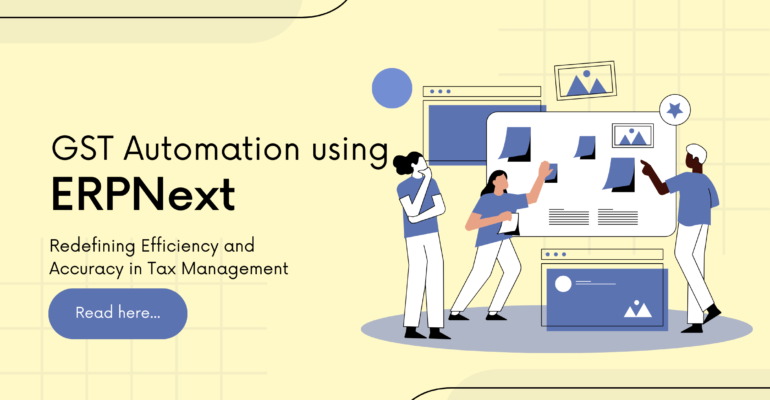
ERPNext GST: Redefining Efficiency and Accuracy in Tax Management
ERPNext GST is redefining the landscape of tax management in India. Goods and Services Tax (GST) has introduced the concept of ‘One Nation, One Tax’ categorizing products and services into 5%, 12%, 18%, and 28% tax slabs. This classification ensures a uniform tax rate for all products and services, simplifying the overall tax administration process.
Although the idea behind GST was revolutionary, implementing and managing it can be challenging for businesses. Manual calculations and labor-intensive paperwork often result in errors and delays, leading to inefficiencies. However, with the introduction of ERPNext GST, businesses can now automate and streamline their tax management process, ensuring enhanced efficiency and accuracy.
In this article, we will explore the process of implementing ERPNext GST, which seeks to provide valuable insights and guidance on how businesses can seamlessly integrate this powerful tool into their operations. By understanding the nuances and intricacies of implementing ERPNext GST, organizations can embark on a journey toward enhanced efficiency, accuracy, and compliance in their tax management processes.
Steps to Automate Indian GST in ERPNext
Implementing ERPNext GST within your organization is a seamless process that can be broken down into the following steps:
Step 1: Set Up
The initial step involves configuring your ERPNext software to comply with the GST regulations in India. This includes defining tax categories, tax rates, and creating tax templates for various goods and services.
By customizing the system according to your business requirements, you ensure accuracy in tax calculations, reducing the risk of errors.
Step 2: Product and Service Classification
Next, it’s important to classify your products and services accurately within ERPNext.
This step involves associating each item with their respective GST tax category. By doing so, the system will automatically apply the correct tax rate to each transaction, saving valuable time and effort.
Step 3: Document Preparation
Once the products and services are assigned their appropriate tax categories, ERPNext streamlines the document preparation process for GST.
Invoices, purchase orders, and other essential documents are automatically generated, incorporating all GST-related details.
This automation significantly reduces the burden of manual paperwork, allowing businesses to focus on their core operations.
Step 4: Tax Calculation and Filing
With ERPNext GST, tax calculations become a breeze. The software automatically computes the tax amount for each transaction, ensuring accuracy and compliance with GST regulations.
Additionally, ERPNext generates comprehensive reports that provide a clear overview of your tax liabilities, simplifying the filing process.
These reports can be submitted directly to the GST portal, eliminating the need for manual data entry.
Step 5: Integration with Accounting
To further streamline the tax management process, ERPNext GST seamlessly integrates with your accounting system.
This integration enables real-time updates of GST transactions, ensuring accurate financial reporting and reconciliation.
By eliminating the need for manual data transfer, ERPNext saves time, reduces errors, and enhances the overall efficiency of your tax management process.
Conclusion
Implementing ERPNext GST is a game-changer for businesses operating in India. By automating tax management processes and ensuring accuracy in tax calculations, ERPNext GST revolutionizes the way businesses handle GST compliance. With simplified document preparation, streamlined tax filing, and seamless integration with accounting systems, ERPNext GST paves the way for efficient and error-free tax management.
Simplify your compliance and focus on what truly matters – Growing your Business!
Ready to embrace efficiency and accuracy in your tax management?
Connect with us to explore ERPNext GST and experience the power of automation. You can reach us via email at info@15.206.92.4 or give us a call at +91 9841205845. Or, stay connected with us on LinkedIn, YouTube, Facebook, Twitter, Pinterest, or Instagram to get your share of exciting updates on ERPNext and other relevant topics.
PC: Canva



Comments (3)
Nikhilkerr
I like all the points you made
Emmalee
I am truly thankful to the owner of this web site who has shared this fantastic piece of writing at at this place.
Rusch
Really appreciate you sharing this article.