Automate Expense Management with ERPNext

You know that feeling when you check your business expenses at the end of the month and it looks like someone’s been setting money on fire? Yeah, we’ve all been there. Spreadsheets are overflowing, receipts are missing, and you’re convinced your team is secretly funding a rocket launch. Managing expenses manually is a nightmare—errors, delays, lost receipts, and, let’s be honest, unnecessary drama.
Now, imagine a world where tracking and managing expenses doesn’t feel like detective work. Where approvals happen in seconds, reimbursements are smooth, and every rupee is accounted for automatically. That’s not a dream. That’s ERPNext expense management automation, the ultimate game-changer for businesses that want to stop wasting time and start optimizing cash flow.
This article will show you why manual expense management is broken, how automation can fix it, and how ERPNext can make your life ridiculously easy. If you own or manage a medium-sized business in India, especially in manufacturing, healthcare, or services, this is for you. Let’s dive in.
Why Manual Expense Management Is Costing You More Than You Think
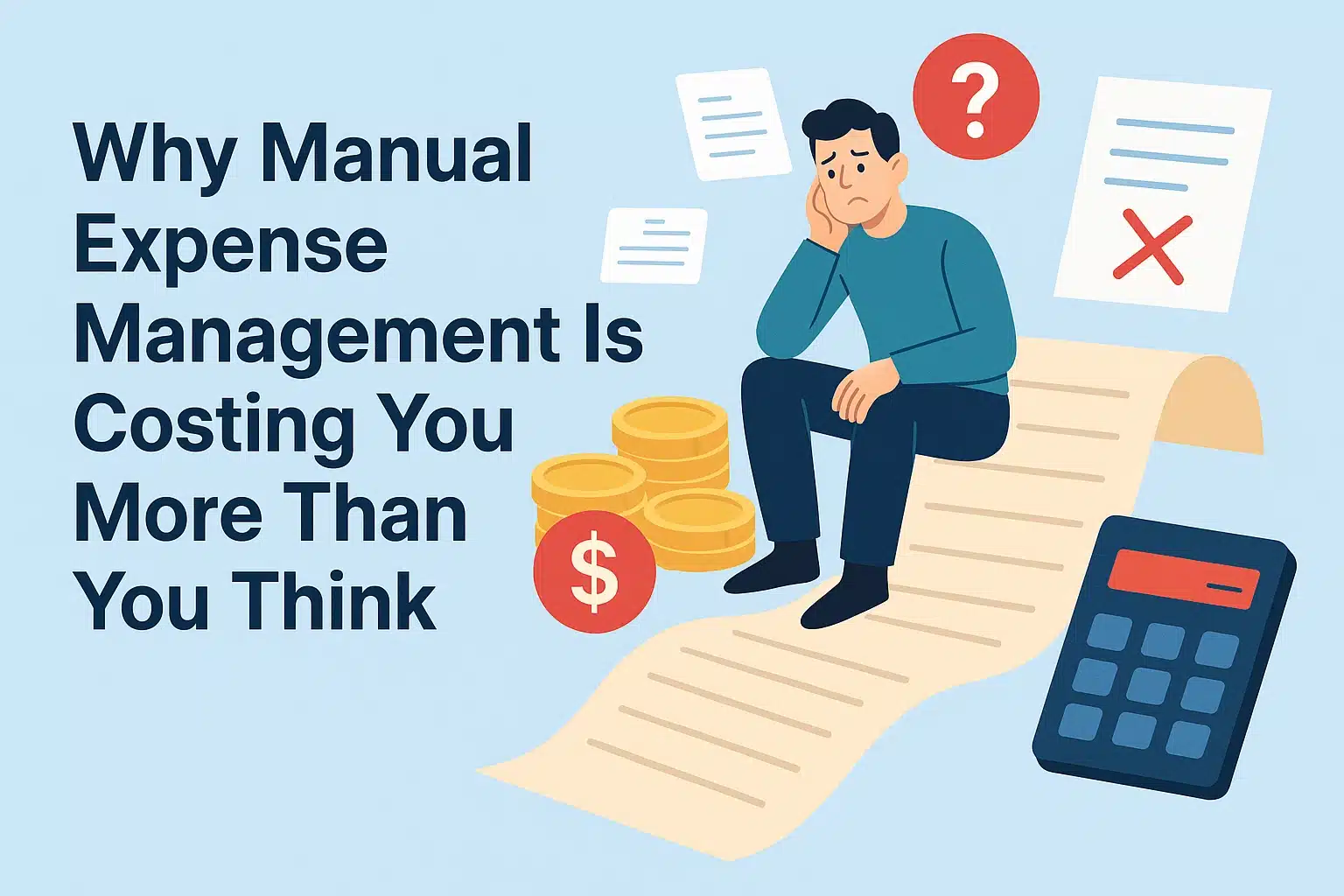
1. Manual Work = Mistakes + Wasted Time
- Your finance team spends hours manually entering data. Mistakes happen.
- Duplicate expenses? Too common. Missing receipts? Everywhere.
- Reviewing and approving claims takes forever, which frustrates employees and delays reports.
2. Lack of Real-Time Visibility
- By the time you realize you’ve overspent, it’s too late.
- Budgets don’t update in real-time, and tracking employee spending is a guessing game.
3. Fraud and Compliance Nightmares
- Manual processes mean more opportunities for misuse of funds.
- GST compliance and audit trails? Hard to maintain.
4. Slow Reimbursement = Unhappy Employees
- Employees hate waiting for their money.
- Poor reimbursement processes = lower morale and frustrated teams.
So, how do we fix this? We automate it.
How ERPNext Expense Management Automation Works
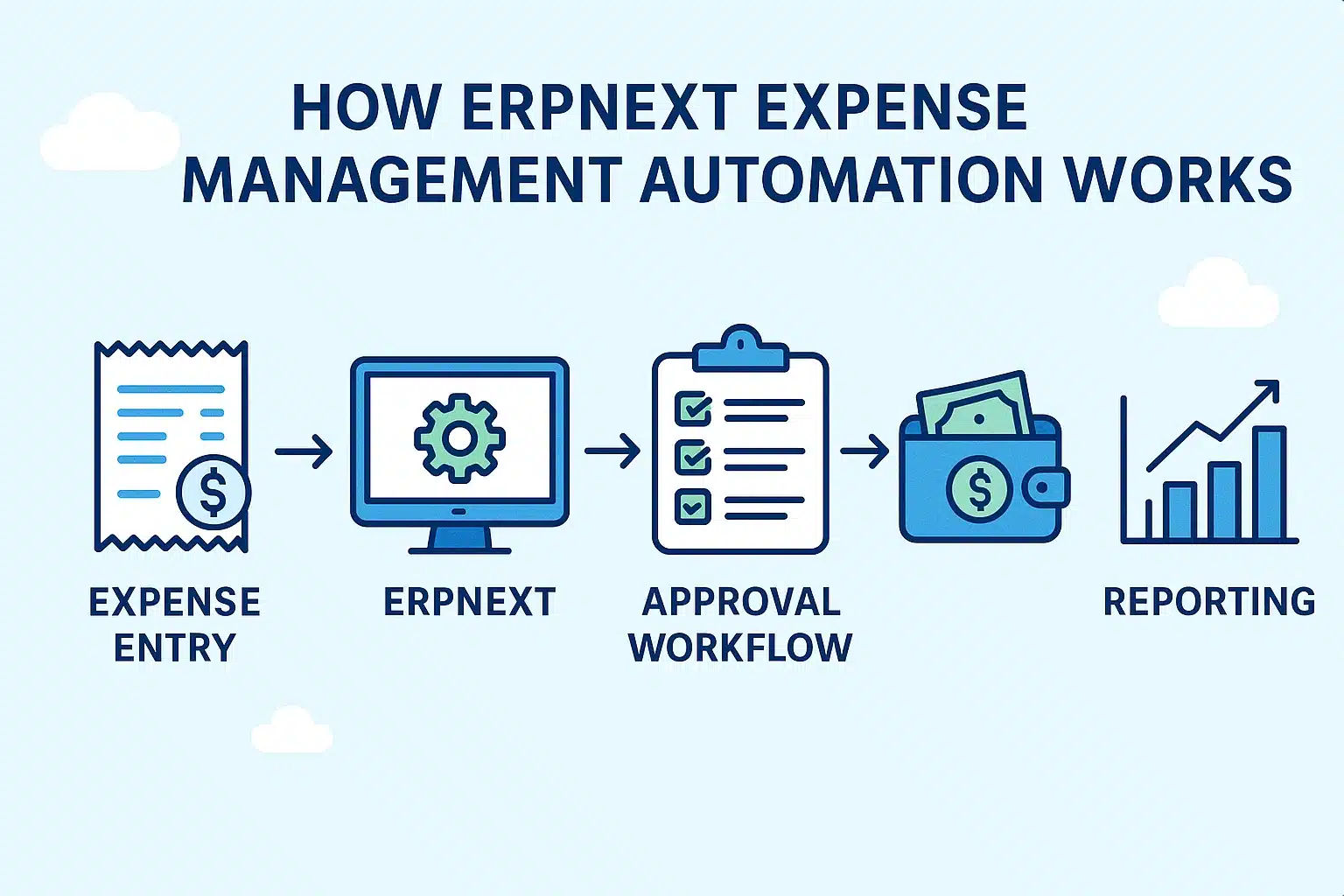
1. Capture Expenses Instantly
- Employees can upload receipts directly from their phones. No more paper trails.
- ERPNext auto-scans receipts and logs details. Zero manual entry needed.
- Learn more about expense management best practices.
2. Real-Time Tracking & Budget Control
- Set expense limits for different teams and get instant notifications when budgets are exceeded.
- See where every rupee is going in real-time.
- Check out this Harvard Business Review article on optimizing business spending.
3. Automated Approvals
- Set custom approval workflows based on amount, department, or project.
- Approvers get notified instantly. No more waiting weeks for approvals.
- Read about why automation is crucial in finance.
4. Seamless Integration with Accounting
- Expenses sync directly with your accounts and payroll. No double entries.
- GST and compliance tracking? Built-in.
- Explore government GST guidelines for compliance.
5. Faster Reimbursements = Happier Employees
- Once approved, payments are triggered automatically. No more delays.
- Employees see real-time status updates on their claims.
- Get inspired by this McKinsey report on financial automation.
6. Fraud Detection and Compliance
- Duplicate claim detection. ERPNext flags suspicious entries.
- GST-compliant reports generated automatically for audits.
- Learn about expense fraud detection strategies from fraud prevention experts.
Step-by-Step Guide to Automating Business Expense Processes in India with ERPNext
Step 1: Set Up Expense Categories
- Define categories like travel, office supplies, client entertainment, etc.
- Assign spending limits and approval workflows.
Step 2: Enable Mobile Expense Entries
- Employees can snap receipts using their phone and submit claims instantly.
Step 3: Automate Approval Workflows
- Configure rules for automatic approvals based on predefined conditions.
Step 4: Integrate with Accounting
- Link expenses to the correct cost centers and financial reports.
- Ensure GST-compliant invoicing and tax deductions.
Step 5: Track and Analyze Expenses in Real-Time
- Use dashboards to monitor spending patterns and adjust budgets accordingly.
Conclusion
Stop Managing Expenses Manually.
Start Scaling Your Business.
If your expense management still depends on spreadsheets, manual approvals, and endless paper receipts, you’re holding your business back. ERPNext expense management automation doesn’t just automate expense tracking—it eliminates errors, reduces delays, improves compliance, and gives you real-time control over your company’s finances.
Why does this matter? Because wasted time and inefficient processes cost you money. Automating expenses means your team focuses on growth instead of chasing down lost receipts.
It’s Time To Upgrade!
Let’s Get Started
At Turqosoft Solutions, we help businesses like yours implement ERPNext expense management automation for effortless cost tracking. Let’s set up a system that saves time, reduces costs, and keeps your finances in check.
🔹 Book a free consultation today – We’ll walk you through how to get started.
🔹 Email us: info@turqosoft.com – Ask us anything about ERP automation.
🔹 Follow us on LinkedIn – Stay updated with ERP insights and best practices.
Your expenses deserve better.
Let’s make it happen!


